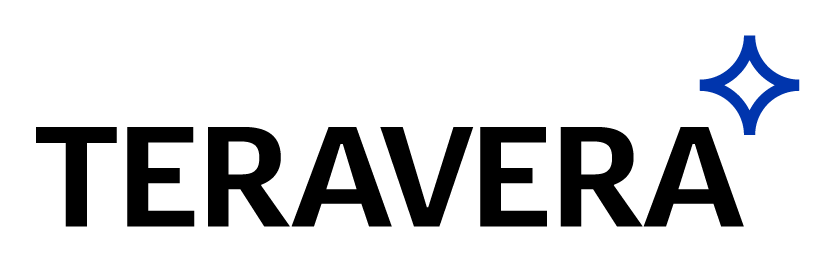Teravera Secure AI
API Developer Documentation
Welcome to the Teravera Secure AI API Developer Documentation. This guide provides everything you need to integrate, authenticate, and interact with our secure AI services.
Get started quickly with our clear examples and best practices.
curl --location "https://api.teravera.com/api/AuthenticateFunction?code=HieH2aRe4eQZ4D-x6usgBImy2vTJHvoiCg3nfLM0B-jiAzFukK4wYQ==" \
--header "Content-Type: application/json" \
--data '{
"Username": "YOUR-USER-HERE",
"AccessKey": "YOUR-USER-KEY",
"OrganisationId": "YOUR-ORG-ID"
}'Introduction
System Overview
| Teravera Secure AI API V1.0 | |||
| API Version | Release Date | End of Life (EOL) | Type |
| V1.0 | 16.06.2025 | 17.12.2025 | Major |
The Teravera AI is an enterprise-grade, Azure native AI Agent platform designed for secure, scalable document querying. It processes uploaded documents into searchable content using vector embeddings, keyword search, and LLM-based response generation.
The APIs and endpoints described in this document are intended for developers integrating directly with the system. This includes functionality for document upload, query execution, and response handling. Authentication is handled via OAuth 2.0, and all operations are executed within the scope of the client's secure Azure environment.
Note: Throughout this documentation, AgentId and OrganisationID are represented as your unique GUIDs(Globally Unique Identifiers) - long alphanumeric strings (e.g., 550e8400-e29b-41d4-a716-446655440000) that let us uniquely identify your agent and organisation.
Key Features:
- Secure Document Ingestion: Current File Type support (PDF, DOCX, TXT, CSV, Excel)
- Dynamic Indexing Pipeline: Documents are automatically chunked, embedded, and stored.
- Multi-Modal Retrieval: Combines vector search, BM25 keyword ranking, and semantic reranking to return highly relevant document chunks.
- LLM-Based Response Generation: Retrieved data processed and sent along with the prompt to an Azure-hosted LLM (e.g., ChatGPT-4o).
- Tenant-Level Isolation: Each client operates in a fully separated Azure environment enforced via RBAC and Zero Trust architecture.
- No Data Retention: All queries, intermediate data, and outputs are transient—nothing is stored or used for model training.
- Scalable and Fault-Tolerant: The system leverages serverless orchestration to dynamically scale and recover from transient failures.
Authentication Endpoint
All API requests to the Teravera AI system must be authenticated using a valid JWT bearer token. Tokens are issued via the /api/AuthenticateFunction endpoint.
Authentication Token Request Format
Requests to the authentication endpoint include a username, access key, and organisation GUID:
{
"Username": "Your Username Here",
"AccessKey": "Your Access Key Here",
"OrganisationId": "Your Organisation GUID Here"
}Authentication Token Success Response
On successful authentication, a signed JWT is issued as a session token and returned in a Set-Cookie header:
{
"Token": "Output JWT Token Here",
"Expires": "expiry date here - yyyy-MM-ddTHH:mm:ss",
}
Once you receive the JWT token from the authentication endpoint include it in the Authorisation header for all subsequent API requests:
Authorization: Bearer abcdefghijklmnop123456… Replace the token value with the actual JWT token you received in the successful authentication response.
Authentication Token Error Responses
If the authentication endpoint fails, it will produce one of the following error codes
| Status Code | Description | Common Causes |
| 400 Bad Request | Request is malformed or missing fields |
|
| 500 Internal Server Error | Unhandled backend exception |
|
| 503 Service Unavailable | Auth/session infrastructure is unreachable |
|
Create Agent Endpoint
The /api/CreateAgentFunction endpoint creates a new agent with the specified configuration and capabilities.
Create Agent Request Format
Request to the create agent endpoint must include an authorization header with the token obtained from the authentication endpoint as well as the message containing the agent configuration, structured as follows:
{
"Name": "Example agent",
//Optional Fields
"Id": "Optional Agent GUID Here",
"Description": "Optional description of the agent",
"Plugins": [0,1,2,3],
"Instructions": "Behavioral instructions for the agent",
"Flexibility": 1,
"Scope": 0,
"ShowDocumentReference":false
"AllowDocumentDownload": false,
"GenerateRawChatGptResponse": false,
"NotFoundMessage": "Custom message when no answer is found",
"PresetPrompts":{
"Prompt Question":"Prompt Answer"
}
}The meaning of each respective field is as follows:
- Id: An optional unique identifier for the agent. If provided the system will use this as the agent GUID.If not provided, a new GUID will be automatically generated for this agent.
- Name: An optional display name for the agent. If not provided, defaults to "ApiCreated-{AgentId}".
- Description: An optional human-readable description explaining the agent's purpose and capabilities.
- Plugins: A required array of plugin type identifiers (enums) that define the agent's capabilities. Available plugins must be enabled for the organisation.
- Instructions: Behavioral instructions that guide how the agent should respond to queries and interact with users.
- Flexibility: An enumerated value representing the agent's response flexibility level (affects how creative or conservative responses are).
- Scope: An enumerated value representing the agent's operational scope (defines who can access the agent)
- ShowDocumentReference: A boolean flag indicating whether to show a reference to source documents through this agent
- AllowDocumentDownload: A boolean flag indicating whether users can download source documents through this agent.
- GenerateRawChatGptResponse: A boolean flag for including raw LLM responses alongside processed answers.
- NotFoundMessage: An optional custom message displayed when the agent cannot find relevant content. Defaults to standard message if not provided.
- PresetPrompts: An optional dictionary of predefined prompts that can be used to standardize common interactions.
Create Agent Success Response
{
"Message": "New Agent Created",
"Agent": {
"Id": "New Agent GUID",
"Name": "example name",
"CreatedDate": "1.1.2025 00:00:01",
"Description": "example description",
"Plugins": {
"Text Documents": 0
},
"OrganisationId": "Agent Organisation GUID",
"Instructions": "example instructions",
"Flexibility": 0,
"Scope": 0,
"AllowDocumentDownload": false,
"GenerateRawChatGptResponse": true,
"NotFoundMessage": "example not found message",
"PresetPrompts": {
"Example Prompt": "Example Response"
}
}
}The meaning of each respective field is as follows:
- Message: A confirmation message indicating successful agent update.
- Agent: The complete created agent object showing all current values after the create operation.
Create Agent Error Responses
If the create agent endpoint fails, it will produce one of the following error codes
| Status Code | Description | Common Causes |
| 400 Bad Request | Request is malformed or missing fields |
|
| 401 Unauthorized | Token is missing, invalid, or expired |
|
| 403 Forbidden | Auth/session infrastructure is unreachable |
|
| 404 Not Found | Organisation does not exist |
|
| 409 Conflict | Agent ID conflict with existing agent |
|
| 500 Internal Server Error | Unhandled backend exception |
|
List Agent Endpoint
The /api/ListAgentsFunction endpoint retrieves a list of available agents based on the user's access permissions and specified parameters.
List Agent Request Format
Request to the list agents endpoint must include an authorization header with the token obtained from the authentication endpoint as well as the message containing optional filter parameters, structured as follows:
{
"ShowDeletedAgents": false
}The meaning of each respective field is as follows:
- ShowDeletedAgents: An optional boolean flag indicating whether to include deleted agents in the response. Defaults to false if not specified.
List Agent Success Response
{
"Message": "User agents",
"AgentCount": 3,
"Agents": [
{
"Id": "Agent GUID",
"Name": "Example Agent Name",
"Instructions": "Agent Instructions here",
"CreatedDate": "01.01.2025",
"CreatedDateTime": "01.01.2025 12:00:00",
"Status": 0,
"Description": "Agent description here",
"OrganisationId": "Organisation Guid",
"OrganisationName": "Organisation Name",
"CreatedByUserId": "User ",
"CreatedByUserName": "User Name",
"PresetPrompts": null,
"Flexibility": 0,
"Scope": 0,
"ShowDocumentReference":false,
"AllowDocumentDownload": false,
"GenerateRawChatGptResponse": false,
"NotFoundMessage": ""
},
{
More Agents here…..
}
]
}The meaning of each respective field is as follows:
- Message: A descriptive message indicating the scope of agents returned (e.g., "User agents", "Organisation Agents", "All agents").
- AgentCount: The total number of agents returned in the response.
- Agents: An array of agent objects containing detailed information about each agent:
- Id: Unique identifier for the agent
- Name: Display name of the agent
- Instructions: Behavioral instructions configured for the agent
- CreatedDate: Date the agent was created (format: DD.MM.YYYY)
- CreatedDateTime: Full timestamp when the agent was created
- Status: Numeric status code representing the agent's current state
- Description: Human-readable description of the agent's purpose
- OrganisationId: GUID of the organisation that owns the agent
- OrganisationName: Display name of the owning organisation
- CreatedByUserId: GUID of the user who created the agent
- CreatedByUserName: Display name of the user who created the agent
- PresetPrompts: Array of predefined prompts for the agent (may be null)
- Flexibility: Enum value representing the agent's response flexibility level
- Scope: Numeric value representing the agent's operational scope
- ShowDocumentReference: Boolean indicating whether to show a reference to source documents through this agent
- AllowDocumentDownload: Boolean indicating if users can download documents through this agent
- GenerateRawChatGptResponse: Boolean flag for including raw LLM responses
- NotFoundMessage: Custom message displayed when no relevant content is found
List Agent Error Responses
If the list agent endpoint fails, it will produce one of the following error codes:
| Status Code | Description | Common Causes |
| 400 Bad Request | Request is malformed or invalid fields |
|
| 401 Unauthorized | Token is missing, invalid, or expired |
|
| 403 Forbidden | User Lacks Permission to access requested resource |
|
| 500 Internal Server Error | Unhandled backend exception |
|
| 503 Service Unavailable | Auth/session infrastructure is unreachable |
|
Update Agent Endpoint
The /api/UpdateAgentFunction endpoint modifies an existing agent's configuration, allowing partial updates to specific fields while preserving unchanged properties.
Update Agent Request Format
Request to the update agent endpoint must include an authorization header with the token obtained from the authentication endpoint as well as the message containing the agent updates, structured as follows:
{
"Id": "Your Agent GUID",
//Optional Fields to Update
"Name": "Updated Agent Name",
"Description": "Updated description",
"Plugins": [0, 1],
"Instructions": "Updated behavioral instructions",
"Flexibility": 2,
"Scope": 1,
"ShowDocumentReference":false,
"AllowDocumentDownload": true,
"GenerateRawChatGptResponse": false,
"NotFoundMessage": "Updated not found message",
"PresetPrompts": {
"updated prompt": "updated answer"
}
}The meaning of each respective field is as follows:
- Id: A required unique identifier for the agent to be updated. Must be a valid agent GUID that exists and is not deleted.
- Name: An optional new display name for the agent. Only updates when a non-null value is provided.
- Description: An optional new description for the agent. Updates when provided, including null values which will clear the existing description.
- Plugins: An optional array of plugin type identifiers to replace the agent's current plugin configuration. All specified plugins must be enabled for the organisation.
- Instructions: An optional new set of behavioral instructions. Only updates when a non-null value is provided.
- Flexibility: An optional enumerated value to set the agent's response flexibility level.
- Scope: An optional enumerated value to set the agent's operational scope.
- ShowDocumentReference: A Boolean flag indicating whether to show a reference to source documents through this agent
- AllowDocumentDownload: An optional boolean to enable or disable document download permissions.
- GenerateRawChatGptResponse: An optional boolean to enable or disable raw LLM response inclusion.
- NotFoundMessage: An optional custom message for when no relevant content is found. Only updates when a non-null value is provided.
- PresetPrompts: An optional dictionary of predefined prompts. When provided, completely replaces the existing preset prompts collection.
Update Agent Success Response
{
"Message": "Agent Updated.",
"Agent": {
"Id": "Agent GUID",
"Name": "example agent",
"CreatedDate": "01.01.2025 12:00:00",
"Description": "description of agent",
"Plugins": {
"Text Documents": 0
},
"OrganisationId": "Organisation GUID of agent",
"Instructions": "example instructions",
"Flexibility": 0,
"Scope": 0,
"ShowDocumentReference":false
"AllowDocumentDownload": false,
"GenerateRawChatGptResponse": true,
"NotFoundMessage": "example not found message",
"PresetPrompts": {
"Example question": "Example answer"
}
}
}The meaning of each respective field is as follows:
- Message: A confirmation message indicating successful agent update.
- Agent: The complete updated agent object showing all current values after the update operation, including both modified and unchanged fields.
Update Agent Error Responses
If the list agent endpoint fails, it will produce one of the following error codes:
| Status Code | Description | Common Causes |
| 400 Bad Request | Request is malformed or invalid fields |
|
| 401 Unauthorized | Token is missing, invalid, or expired |
|
| 403 Forbidden | User Lacks Permission to access requested resource |
|
| 404 Not Found | Referenced organisation does not exist |
|
| 409 Conflict | Agent is in an invalid state for updates |
|
| 500 Internal Server Error | Unhandled backend exception |
|
Delete Agent Endpoint
The /api/DeleteAgentFunction endpoint permanently deletes an agent along with all associated files, index documents, and file storage data.
Delete Agent Request Format
Request to the delete agent endpoint must include an authorization header with the token obtained from the authentication endpoint as well as the message containing the agent identifiers, structured as follows:
{
"AgentId": " Your Agent GUID Here "
}The meaning of each respective field is as follows:
- AgentId: A required identifier for the current project or knowledgebase. It ensures the delete request is scoped to the correct set of uploaded documents and associated data.
Delete Agent Success Response
The endpoint returns a plain text success message indicating the scope of deletion:
Possible success message variations:
Full Deletion:
Index documents and file storage for Agent '[AgentId]' deleted successfully.Agent Deleted SuccessfullyWhen both search index documents and storage files are found and deleted.
Index Only:
Index documents for Agent '[AgentId]' deleted successfully.File Storage not found.Agent Deleted Successfully
When only search index documents are found and deleted.
File Storage Only:
File Storage for Agent '[AgentId]' deleted successfully. No documents found in index.Agent Deleted Successfully
When only storage files are found and deleted.
No Files Found:
No index documents or storage files found for Agent '[AgentId]'.Agent Deleted Successfully"When the agent exists but has no associated files.
Delete Agent Error Responses
If the list agent endpoint fails, it will produce one of the following error codes:
| Status Code | Description | Common Causes |
| 400 Bad Request | Request is malformed or missing fields |
|
| 401 Unauthorized | Token is missing, invalid, or expired |
|
| 403 Forbidden | User Lacks Permission to access requested resource |
|
| 500 Internal Server Error | Unhandled backend exception |
|
File Upload Endpoint
The /api/ReceiveAndUploadFileFunction endpoint handles uploading of both unstructured documents and structured tabular files.
Supported file types include .pdf, .docx, .txt, .csv, .xlsx, and .xls.
Upload Request Format
Request to the upload endpoint must include an authorisation header with the bearer token obtained from the authentication endpoint as well as the form data containing the file to be uploaded which is structured as follows:
{
"AgentId": "Your Agent ID Here",
"file": "file form-data"
} Upload Success Response
A successful file upload returns the following response format, regardless of file type:
{
"Message": "File received and uploaded to blob successfully. Beginning Indexing",
"FileName":"FileName.pdf",
"FileId": "File GUID",
}Upload Error Responses
If the authentication endpoint fails, it will produce one of the following error codes:
| Status Code | Description | Common Causes |
| 400 Bad Request | Request is malformed or missing fields |
|
| 401 Unauthorized | Token is missing, invalid, or expired |
|
| 409 Conflict | Request contains invalid field |
|
| 500 Internal Server Error | Unhandled backend exception |
|
| 503 Service Unavailable | Auth/session infrastructure is unreachable |
|
Check File Upload Status Endpoint
The /api/CheckFileStatusFunction retrieves the current processing status of an upload file to a specified agent based on the user's access permissions and specified parameters.
Check File Upload Status Request Format
Requests to the check file status endpoint must include an authorization header with the bearer token obtained from the authentication endpoint, as well as the message body containing file identification parameters, structured as follows:
{
"AgentId": "Your Agent ID Here",
//Specify one of these paramaters
"FileName": "FileName.pdf",
"FileId": "File GUID Here"
}Check File Upload Status Success Response
A successful status check returns the following response format:
{
"FileStatus": "File is Ready",
"UploadDate": "2025-01-15T10:30:00Z"
}The meaning of each respective field is as follows:
- FileStatus:String Describing the current state of the file.Possible Values:
- "File is Ready" - File has been successfully indexed and is ready for use
- "File is Processing" - File is currently being processed and indexed
- "File processing has Failed, please re-upload the file" - Proccessing encountered and error
- "File has been Deleted" - File has been removed from the system
- UploadDate: Timestamp indicating when the file was initially uploaded
- DeleteDate:(Optional) Timestamp indicating when the file was initially deleted(not shown if file is not deleted)
If multiple files with the same name are found, the endpoint returns a 400 Bad Request with details about the duplicate files:
{
"message": "Duplicate Files with name: document.pdf exist. Use File Id instead",
"files": [
{
"Id": "file-guid-1",
"FileName": "document.pdf",
"Status": "Indexed"
},
{
"Id": "file-guid-2",
"FileName": "document.pdf",
"Status": "InProgress"
}
]
}
In this case, you should retry the request using the desired FileId instead of FileName.
Check File Upload Status Error Responses
If the status endpoint fails, it will produce one of the following error codes:
| Status Code | Description | Common Causes |
| 400 Bad Request | Request is malformed or missing fields |
|
| 401 Unauthorized | Token is missing, invalid, or expired |
|
| 403 Forbidden | User is not allowed to perform the action |
|
| 500 Internal Server Error | Unhandled backend exception |
|
| 503 Service Unavailable | Unavailable Auth/session infrastructure is unreachable |
|
List Agent Files Endpoint
The /api/ListFilesFunction retrieves a list of files based on the user's access permissions and specified parameters.
List Agent Files Request Format
Request to the list file endpoint must include an authorisation header with the bearer token obtained from the authentication endpoint as the message containing the agentId parameter, structured as follows:
{
"AgentId": "Your Agent GUID Here",
}List Agent Files Success Response
A successful list files request returns the following response format:
{
"Message": "Example Agent API Files",
"FileCount": 1,
"Files": [
{
"Id": "File GUID Here",
"Name": "FileName.pdf",
"ReadableName": "Alternate File Name",
"UploadedDate": "01.01.2025"
}
]
}The meaning of each respective field is as follows:
- Message: A descriptive message indicating what agent and files that were returned.
- FileCount: Integer representing the total number of files returned in the response.
- Files:Array of file objects containing metadata for each file belonging to the agent.
- Id: GUID string uniquely identifying the uploaded file.
- Name: Original name of the uploaded file (including extension).
- ReadableName: Optional user-friendly name or alias for the file; may be null if not set.
- UploadedDate: String date (formatted as dd.MM.yyyy) indicating when the file was uploaded.
List Agent Files Error Responses
If the upload endpoint fails, it will produce one of the following error codes:
| Status Code | Description | Common Causes |
| 400 Bad Request | Request is malformed or missing fields |
|
| 401 Unauthorized | Token is missing, invalid, or expired |
|
| 403 Forbidden | Auth/session infrastructure is unreachable |
|
| 404 Not Found | Agent does not exist |
|
| 500 Internal Server Error | Unhandled backend exception |
|
Delete File Endpoint
The /api/DeleteFileFunction endpoint removes both the file blob and indexed document chunks, based on the provided FileName and AgentId.
Delete Request Format
Request to the delete endpoint include an authorisation header with the token obtained from the authentication endpoint as well as the message containing the file to be deleted which is structured as follows:
{
"FileId": "example file id",
"AgentId": "Your Agent GUID Here"
}Delete Success Response
On successful deletion of the file, a plain text message is returned:
Index documents and file storage for FileName ‘example.pdf' deleted successfully.Delete Error Responses
If the delete endpoint fails, it will produce one of the following error codes:
| Status Code | Description | Common Causes |
| 400 Bad Request | Request is malformed or missing fields |
|
| 401 Unauthorized | Token is missing, invalid, or expired |
|
| 500 Internal Server Error | Unhandled backend exception |
|
| 503 Service Unavailable | Auth/session infrastructure is unreachable |
|
Querying Endpoint
The /api/AskAgentFunction endpoint accepts a natural language query and returns a context-aware response generated from previously uploaded data.
Query Request Format
Request to the query endpoint include an authorisation header with the token obtained from the authentication endpoint as well as the message containing the query and the agent to be queried which is structured as follows:
{
"Query": "Example Query",
"AgentId": "Your Agent GUID Here",
//Optional Fields
"ConversationId": "Optional Conversation GUID",
"Messages": [
{
"role": "user",
"content": "Previous message content"
},
{
"role": "assistant",
"content": "Previous assistant response"
}
],
"FilesToSearch": ["file1.pdf", "file2.docx"]
}
The meaning of each respective field is as follows:
- Query: A required natural language question posed by the user. This is used to perform semantic search across indexed content and to drive LLM response generation.
- AgentId: A required identifier for the current project or knowledgebase. It ensures the query is scoped to the correct set of uploaded documents and associated data.
- ConversationId: An optional identifier for maintaining conversation context. If not provided, a new conversation ID will be generated automatically.
- Messages: An optional array of previous conversation messages to provide context. Only the last 20 messages are processed. Each message should contain:
- Role: The message sender ("user", "assistant", "system")
- Content: The message content
- FilesToSearch: An optional array of specific file ids to search within. If not provided, all files associated with the agent will be searched.
Query Success Response
{
"Entity": {
"Context": "...",
"GeneratedResponse": {
"Response": "Here is the answer to your query...",
"ResponseMessages":null,
"RawChatGptResponse":null,
"DataSource":{
"file-id-1": "document1.pdf",
"file-id-2": "document2.docx"
}
"AnswerFound": true,
"InputTokens": 902,
"OutputTokens": 40
},
"FileNames": ["full list of files", "that matched", "the query"],
"SearchResults": [...],
"TableResults": null,
"ConversationId":"Conversation GUID"
},
"ErrorMessage": "",
"IsSuccess": true
}The meaning of each respective field is as follows:
- Entity: Main response container object containing all query results and metadata
- Context: The full context that was included for the content retrieval
- GeneratedResponse: Object containing the language model's response and processing metadata
- Response: The natural language answer generated by the system based on retrieved content
- DataSource: Dictionary mapping unique file identifiers to their display names for files that contributed content to the answer
- InputTokens: Total number of tokens consumed in generating the LLM prompts
- OutputTokens: Total number of tokens produced by the language model in its responses
- AnswerFound: Boolean indicating whether meaningful content was found and used to generate an answer
- FileNames: Array of unique file identifiers for all files that were matched during the search process
- SearchResults: Array of search result objects containing document chunks, metadata, and relevance scores
- ConversationId: Unique identifier for the conversation session, used to maintain context across multiple queries
- ErrorMessage: Text field containing error details when the operation fails, empty when successful
- IsSuccess: Boolean flag indicating whether the query operation completed successfully
Query Error Responses
If the authentication endpoint fails, it will produce one of the following error codes:
| Status Code | Description | Common Causes |
| 400 Bad Request | Request is malformed or missing fields |
|
| 401 Unauthorized | Token is missing, invalid, or expired |
|
| 500 Internal Server Error | Unhandled backend exception |
|
| 503 Service Unavailable | Unavailable Auth/session infrastructure is unreachable |
|
Appendix
This section provides the complete reference for all enumerated types used in the Teravera Secure AI API. When making API requests, use the integer values shown below.
Plugin Type Enum
Defines the available plugin capabilities that can be assigned to agents:
| Value | Name | Description |
| 0 | TextDocument | Enables processing and querying of unstructured text documents (PDF, DOCX, TXT) |
| 1 | Structured Documents | Enables processing and querying of structured tabular data (CSV, XLSX, XLS) |
| 2 | DocumentIntelligence | Enables advanced document analysis and form processing capabilities |
| 3 | SharepointConnection | Enables direct integration with SharePoint document repositories |
Usage Example:
{
.....
"Plugins": [0, 1, 2]
.....
}
Can be used when creating or updating an agent to assign plugins per agent.
AgentFlexibility Enum
Controls how creatively the agent responds to queries:
| Value | Name | Description |
| 0 | FullyClosed | Agent strictly adheres to document content, minimal inference |
| 1 | PartiallyClosed | Agent primarily uses document content with limited logical inference |
| 2 | PartiallyOpen | Agent uses document content but allows moderate creative interpretation |
| 3 | FullyOpen | Agent can make broader inferences and creative connections from content |
Usage Example:
{
....
"Flexibility": 2
....
}Can be used to set the agent flexibility to partially open when creating or updating an agent.
Agent Scope Enum
Indicates the current operational state of an agent:
| Value | Name | Description |
| 0 | Local | Agent access restricted to local organisation users only |
| 1 | Affiliates | Agent can be accessed by users from affiliated organizations |
| 2 | Global | Agent can be accessed by users across all organisations |
Usage Example:
{
....
"Scope": 1
....
}Can be used when creating or updating agent to set the agent to be accessible by affiliates.
Agent Status Enum
Indicates the current operational state of an agent:
| Value | Name | Description |
| 0 | Active | Agent is operational and available for queries |
| 1 | Inactive | Agent is temporarily disabled but can be reactivated |
| 2 | Deleted | Agent has been permanently deleted and cannot be recovered |
Usage Example:
{
....
"Status": 1
....
}Can be used to update an agent to Inactive.